Description
Today on MedNet21, we're going to discuss Pulmonary Function Tests and Office Spirometry.
This webcast will discuss the indications, performance technique, and interpretation of office spirometry. In addition, this presentation will also discuss the basic interpretation of other pulmonary function tests performed in a pulmonary function lab including lung volumes and diffusing capacity. This webcast covers information required for credentialing non-pulmonologists for office spirometry.
Dates and Times
End Date: 5/20/2025
Objectives
As a result of this educational activity, webcast participants will be able to do the following:
- Understand the indications for office spirometry
- Understand the definitions of obstruction
- Recognize common errors with data entry and performance of testing
- Recognize common flow volume loop patterns
- Understand the clinical significance of restriction and a low diffusing capacity
Webcasts Files
Speakers
Accreditation Statement
The Ohio State University is accredited by the Accreditation Council for Continuing Medical Education (ACCME®) to provide continuing medical education for physicians.
AMA Credit Designation Statement
The Ohio State University designates this enduring material for a maximum of 1.00 AMA PRA Category 1 Credit(s) ™. Physicians should only claim credit commensurate with the extent of their participation in the activity.
Maintenance of Certification
Successful completion of this CME activity, which includes participation in the evaluation component, enables the participant to earn up to 1.00 MOC points in the American Board of Internal Medicine’s (ABIM) Maintenance of Certification (MOC) program. Participants will earn MOC points equivalent to the amount of CME credits claimed for the activity. It is the CME activity provider’s responsibility to submit participant completion information to ACCME® for the purpose of granting ABIM MOC credit.
Recognition Statement
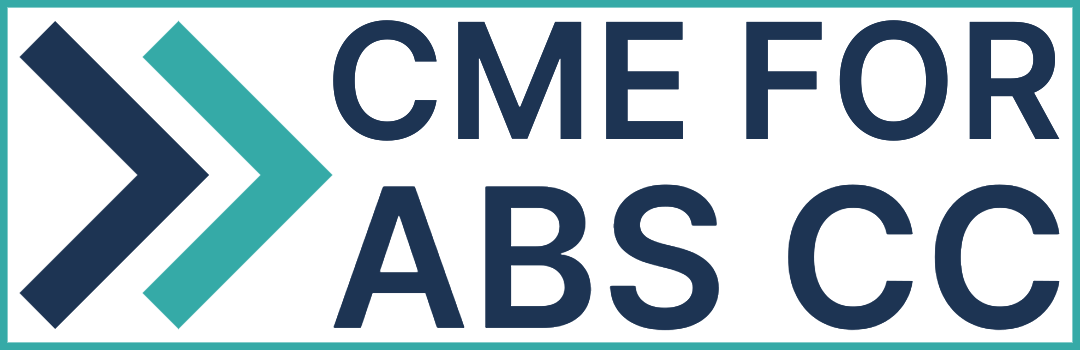
Successful completion of this CME activity, which includes participation in the evaluation component, enables the learner to earn credit toward the CME of the American Board of Surgery’s Continuous Certification program. It is the CME activity provider's responsibility to submit learner completion information to ACCME for the purpose of granting ABS credit.
Technical playback requirements for viewing webcasts:
We recommend that viewers have at least a 1 Mbps Internet Download Speed to view our webcasts. More details on requirements are listed below.
Special Note: Pop-up Blocker must be turned off to view our webcasts.
View tutorial on Turning Off Pop-up Blocker to View Webcasts.
Required Internet Download Speed for viewing webcasts is a minimum of 1 Mbps.
Check your Internet Speed here - www.speedtest.net
Below is a list of support computers and devices that will play our MedNet21 Webcasts:
Microsoft Windows
Windows 10, Windows 8, Windows 2008 R2, Windows 2008, or Windows 7
- Firefox®, Google Chrome™, Microsoft Edge, or Internet Explorer® 8.0 and higher
- Broadband Internet or Wi-Fi connection
Mac
Apple Mac OS X 10.10 and higher
- Apple Safari® 6, Firefox, or Chrome
- Broadband Internet or Wi-Fi connection
iPad
iPad, iPhone, iPod (iOS 10 and above) - Supported devices: iPad Pro, iPad (5th generation), iPad Air 2, iPad Air, iPad (4th generation), iPad mini 4, iPad mini 3, iPad mini 2
- Apple iOS 10.0 and higher
- Apple Mobile Safari™
- Wi-Fi or cellular data (3G or higher) connection
iPhone and iPod
iPhone 5 and higher - Supported devices: iPhone 7, iPhone 7 Plus, iPhone 6s, iPhone 6s Plus, iPhone 6, iPhone 6 Plus, iPhone SE, iPhone 5s, iPhone 5c, iPhone 5, iPod Touch (6th generation)
- Apple iOS 10.0 and higher
- Apple Mobile Safari
- Mediasite Mobile App (iOS 10.0)*
- Wi-Fi or cellular data (3G or higher) connection
Microsoft Surface and Windows RT Tablets
Windows 8, 8.1, or 10
- Microsoft Edge or Internet Explorer 10.0 and higher*
- Wi-Fi connection
Android™ Tablets and Mobile Devices
Android 4.4 and higher
- Chrome browser
- Wi-Fi or cellular data (3G or higher) connection
Linux® (on-demand)
OpenSUSE ® 11.0 or Ubuntu ® with the following:
- FFmpeg plugin
- Chromium web browser
- Broadband Internet or Wi-Fi connection
Note: Listen to Audio Only CME Podcasts of MedNet21 by visiting the page for the webcast & clicking the Files tab.
Support contact information: If you need any assistance with viewing webcasts or listening to Podcasts, please contact Derrick Freeman via e-mail at derrick.freeman@osumc.edu or by phone at 614.293.3473.

